Dear guest

Even if our forum is written in german, we are glad to have guests from all over the world

For you - as a dear guest - I´ll try to give a step by step discription how to open a new thread:
1) Choose one of the green forum to post as a guest

2) Click on "Neues Thema"

3) Choose and fill in a guestname of your own choise (up til 8 digits - but observe -> the name can be taken)
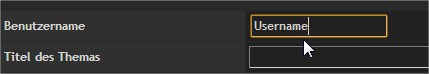
4) Choose and fill in a title for your thread

5) Write your text -
Please observe that you can not use html
Please do not link direktly (Hotlinking is not allowed) - use instead the link
buttonPlease do not be to colorful - less is often more


6) Post an image
You need to have an URL for your image -> you can upload your image at eg imageshack.us or other free hosters

7) Fill in the internet-address of your image

8.) and press "OK"
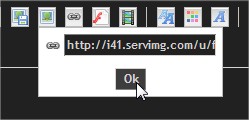
9) Now your picture showes up in codes
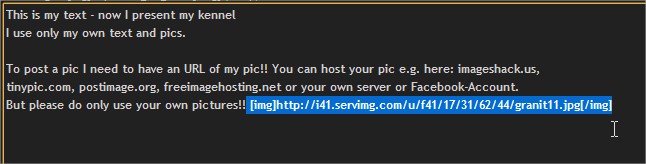
10) If you want to check your text you can click "Vorschau" to see how your text and pic will look in final

11) If you are ok with the result please press "OK" otherwise just scroll down to correct your text or image
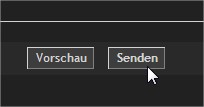
12) Now you will be asked to fill in the security CAPTCHA.

13) and send

14) If you did not fill in the correct signs, the system will ask you again with another CAPTCHA
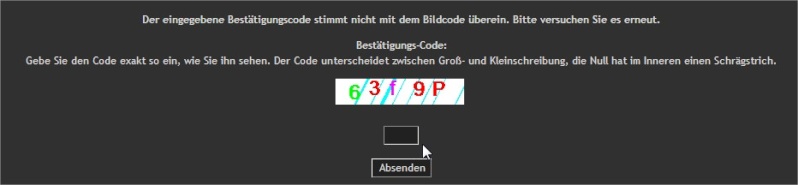
15) Now your thread is postet

16) It will show up in the list for new posts for members and guests of the forum on the entry-page

17) To share your post with the social network you just press "Austausch" in the upper right corner (while your post is open on the screen)
a) first find your post again (when it is not open on the screen)

b) and then click "Austausch"

c) and now choose your social network you want to share the link to your post on

Hope you enjoy your visit in our forum and we´ll soon meet you here again

The VWV-Team







